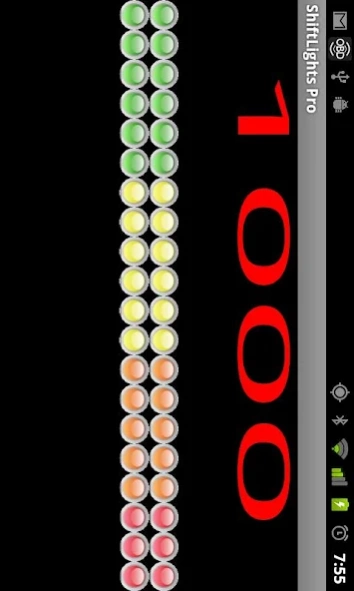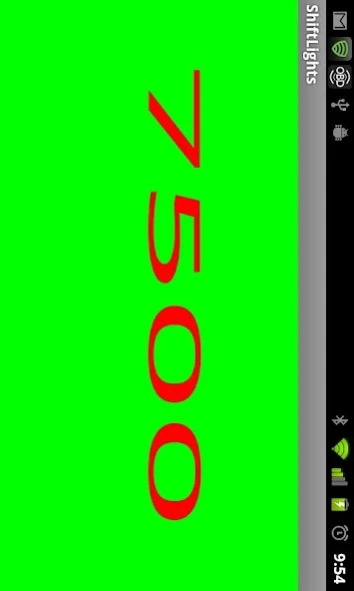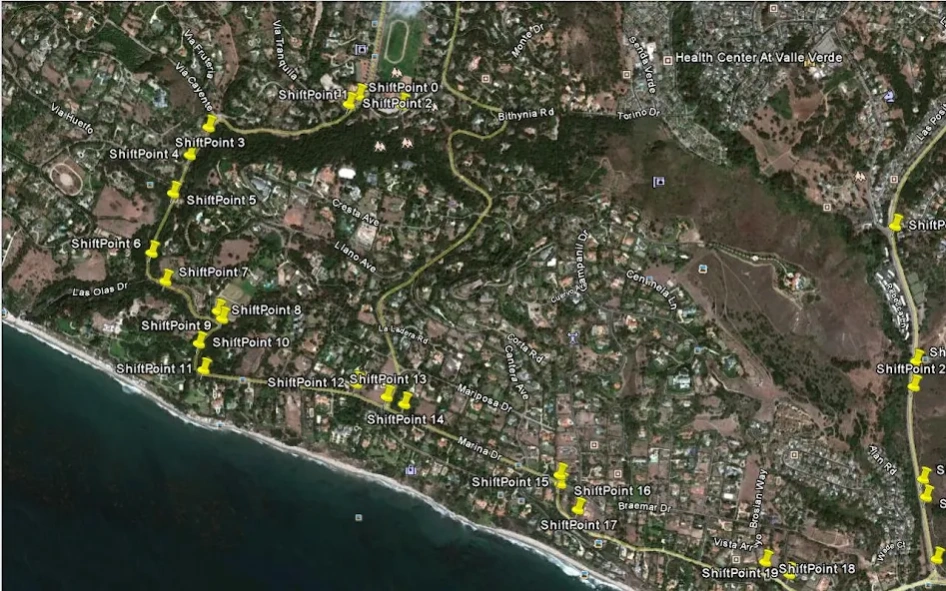Shift Light Pro 4 Torque Pro 2.6
Paid Version
Publisher Description
Shift Light Pro 4 Torque Pro - Shift Light for Torque Pro. Use it in your race car to be the best on track!
I've released this app for free. Please read this:
https://www.alexbakaev.com/2020/12/22/shift-light-pro-is-released-for-free/
If you decide to buy the app here, Google will take 30% of your money. Feel free to donate via Venmo @alex-bakaev instead.
Are you a racing/automotive enthusiast? Like getting the most out of your car and out of yourself? You need the right tools for that.
Enter the Shift Lights Pro. The first and only shift lights tool for Android!
The tool that can save you a lot of money - for only $0.99 you are getting what others sell for hundreds of $$!
The first 3rd party plug-in for the amazing Torque Pro. Shows the shifting points in 5 different ways - LEDs, bars, entire screen, wave and a sudden flash.
Select your shift point color - red or green!
Select how your lights are drawn!
More than a dozen total combinations!
Version 2.4 adds a new experimental feature - video recording. Please test and report your findings. Due to the nature of the beast, I can test only on a limited number of devices. Feature is enabled via preferences. High resolution requires a *lot* of CPU and battery. Your RPM updates may slow down in that mode - adjust the shift RPM accordingly.
Recording is started at the same time other data collection starts - when you tap the screen. Second tap stops it.
Version 2.5 adds export in RaceRender format! Create complete record of your on-track experiences using your device - both video and data!
Version 2.0 adds a slew of new features.
1. Options to display Current Gear mode (auto-learn or manual learn mode). Current gear can be configured to be spoken by the phone. Manual learning mode will provide the most reliable gear detection. Especially for automatics :) The learned gears will be saved in a current Vehicle Profile in Torque and loaded up subsequently.
2. Automatic lap detection with export to Google Earth. The files are stored on the SD card and can be downloaded to a PC/Mac via USB cable. The root folder is ShiftLights. Inside that folder, each recorded session is stored in a separate folder that's named based on the date and time of its creation – for easy sorting. Data in the file includes upshift points, drive line and calculated laps – you need to drive in circles for laps to be detected.
3. Home Screen Widget. Not all possible display modes are supported due to technical limitations. Widget is quite taxing on the CPU/battery of your phone. Use with care! To configure options, tap on the 'ShiftLights Pro' title. Again, what can be controlled are voice/sound option, 'Show RPM', color order (red or green first) and display mode of 'full screen' and 'sudden flash'. The widget uses the same configuration data as the Torque plug-in itself, including the shift point RPM. Shift point can be configured from the plug-in menu itself, not the Widget.
4. Portrait or landscape orientation. Now the plug-in can work in either landscape or portrait orientation.
5. Shift sound has been changed to a beep (similar to Clio)
6. Ability to move the app to the SD card.
7. Option to display current throttle position.
8. Select the color of the text
Enable a beep to sound at the shift point!
Use 'debug' mode to fine tune your shifting point timing.
Control brightness of your display - helpful on those sunny days on a track!
Data logging! Use simple screen touch to start and stop data logging for later analysis. Data is collected as a histogram of RPM values. Bucket size is 10. Number of buckets depends on entered shift RPM value.
Here is a sample (first row is headers, second is data) :
, etc
00:00:26 Bucket size=10 3 810 15 15 15 15 15 15
Known issues with the Home Screen Widget:
When moved to SD, the Home Screen Widget will be unavailable (Android limitation).
When you have the Widget running and launch, then exit Torque, the widget may disappear. Just add it again. ;)
About Shift Light Pro 4 Torque Pro
Shift Light Pro 4 Torque Pro is a paid app for Android published in the Recreation list of apps, part of Home & Hobby.
The company that develops Shift Light Pro 4 Torque Pro is Alex Bakaev. The latest version released by its developer is 2.6. This app was rated by 1 users of our site and has an average rating of 4.0.
To install Shift Light Pro 4 Torque Pro on your Android device, just click the green Continue To App button above to start the installation process. The app is listed on our website since 2013-09-01 and was downloaded 83 times. We have already checked if the download link is safe, however for your own protection we recommend that you scan the downloaded app with your antivirus. Your antivirus may detect the Shift Light Pro 4 Torque Pro as malware as malware if the download link to com.alanco.ShiftLightsPro is broken.
How to install Shift Light Pro 4 Torque Pro on your Android device:
- Click on the Continue To App button on our website. This will redirect you to Google Play.
- Once the Shift Light Pro 4 Torque Pro is shown in the Google Play listing of your Android device, you can start its download and installation. Tap on the Install button located below the search bar and to the right of the app icon.
- A pop-up window with the permissions required by Shift Light Pro 4 Torque Pro will be shown. Click on Accept to continue the process.
- Shift Light Pro 4 Torque Pro will be downloaded onto your device, displaying a progress. Once the download completes, the installation will start and you'll get a notification after the installation is finished.